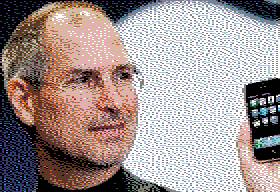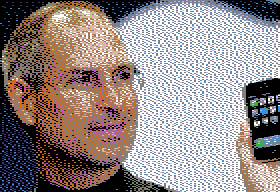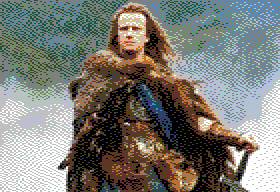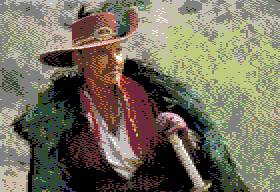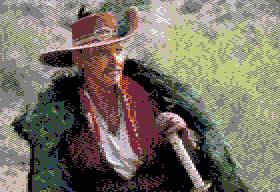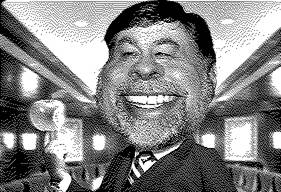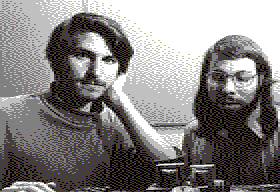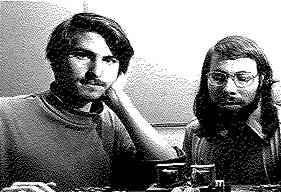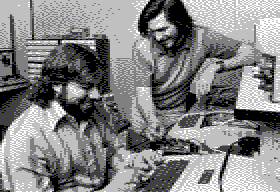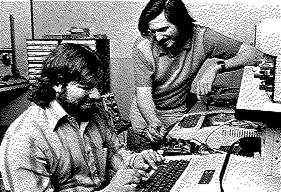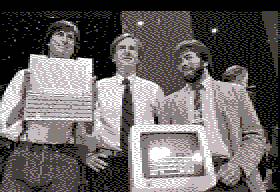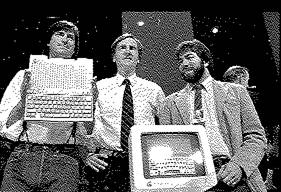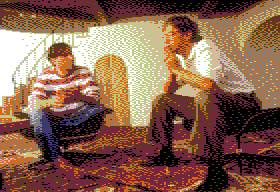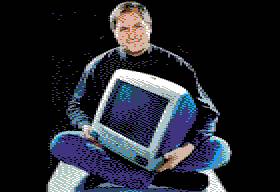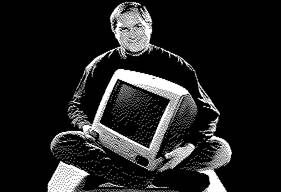Bmp2DHR and VBMP

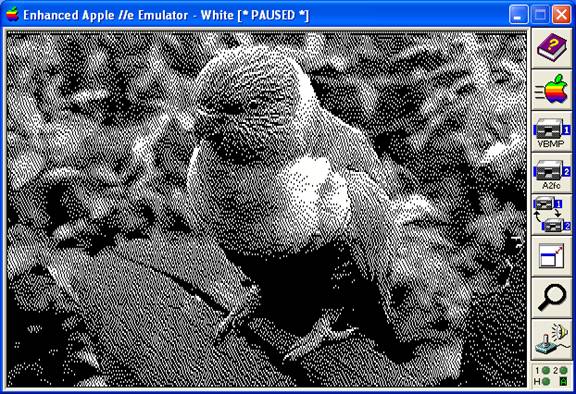
About Bmp2DHR
Bmp2DHR is a feature-rich command-line utility for converting BMP files to native Apple II Double Hi-Res (DHGR) Color and Monochrome graphics files.
Bmp2DHR offers several additional output options, including 140 x 192 x 16 color BMP files and 560 x 192 Monochrome BMP files to display using VBMP in the following Apple II DHGR video modes:
- DHGR 140 x 192 x 16 Color (see screen-shot above)
- DHGR 560 x 192 Monochrome (see screen-shot above)
See the AppleWin emulator screen-shots above of VBMP displaying Color and Monochrome BMP files produced from the same “true-color” image by Bmp2DHR.
While VBMP also displays 280 x 192 Monochrome BMP files compatible with Apple II Hi-Res (HGR) Monochrome mode, Bmp2DHR does not output these because I see little advantage to adding support to Bmp2HGR for displaying a Monochrome BMP in a lower resolution than 560 x 192.
About VBMP
VBMP is a BMP file viewer for the Apple II’s DHGR display written by in AppleSoft BASIC by Mario Patino (“Cybernesto”). VBMP calls a subroutine in 6502 machine code also written by Cybernesto to display its BMP files. This subroutine loads BMP files only in the 3 variations noted above. 16 color BMP files must be rigidly formatted.
VBMP does not use the color palette of a 140 x 192 x 16 color BMP. To VBMP, this is just “wasted space”. VBMP assumes that the DHGR color order has been used to encode the BMP scan-lines instead and assumes that the palette has been ordered properly, so 16-color BMP files created in programs like Windows Paint that do not provide support for custom palettes ordered in the DHGR color order are incompatible with VBMP.
VBMP’s display subroutine is a derivative work of an Apple II Hi-Res (HGR) BMP loader written by Arnaud Cocquičre, webmaster of http://www.ctrl-pomme-reset.fr/ and announced in the csa2 usenet news group on October 11, 2011. As part of that same thread Cybernesto announced VBMP in the csa2 usenet news group on July 3, 2013 and later provided a tutorial for creating BMP files in The GIMP for display with VBMP:
https://github.com/cybernesto/VBMP/wiki/Converting-a-picture-into-a-DHGR-color-image-using-the-GIMP
More about VBMP can be read at the following link:
https://github.com/cybernesto/VBMP/blob/master/README.md
About the VBMP Tutorial
The GIMP does a good job of scaling images for use with Bmp2DHR but its color mapping routines seem less robust than Bmp2DHR’s psycho-visual color mapping. The GIMP also has a much less robust selection of dithering options than Bmp2DHR.
|
Original Image
The GIMP – Wikipedia Palette
|
Bmp2HGR – Floyd Steinberg
The GIMP – VBMP Tutorial Palette
|
After reviewing Cybernesto’s tutorial I decided to offer a VBMP output option in Bmp2DHR because:
- Bmp2DHR’s support for VBMP output provides the AppleSoft BASIC programmer who decides to use VBMP’s loader subroutine with the option of creating and editing BMP files in other editors besides The GIMP.
- Bmp2DHR does a better job of rendering for DHGR mode than The GIMP. Bmp2DHR’s support for VBMP output provides the AppleSoft BASIC programmer who decides to use VBMP with Bmp2DHR’s many features including default color mapping using the Wikipedia Apple II DHGR palette.
According to Cybernesto, the VBMP tutorial palette is the "exact" palette from Robert Munafo: http://mrob.com/pub/xapple2/colors.html
As far as I am concerned, the palette in the tutorial is awful and scaling an image for use with Bmp2DHR is The GIMP’s strongest and perhaps only feature when it comes to producing BMP files for use with VBMP’s loader subroutine.
Bmp2DHR Command Option “VBMP”
|
|
|
Bmp2DHR can be used to create 140 x 192 x 16 color BMP files to be displayed by VBMP in the Apple II’s Double Hi-Res (DHGR) Color mode from 16 color, 256 color and 24-bit Version 3 BMP input files (without color map) in the following sizes:
- 140 x 192
- 280 x 192
- 320 x 200
- 560 x 384
- 640 x 400
- 640 x 480
Bmp2DHR can also be used to create 560 x 192 monochrome BMP files to be displayed by VBMP in the Apple II’s Double Hi-Res (DHGR) monochrome mode from monochrome, 16 color, 256 color and 24-bit Version 3 BMP input files (without color map) in the following size:
- 560 x 384
560 x 192 monochrome BMP files can also be converted absolutely “verbatim” by using a 560 x 192 monochrome BMP file, but this is really only useful for producing native DHGR files and redundant for VMP.
Bmp2DHR provides the following rendering options:
- Direct Pixel Mapping (lossy or verbatim)
- Merged Pixel Mapping and Non-dithered Error-Diffusion
- Color and Monochrome Error-Diffusion Dithering (9 algorithms)
- User definable Color and Monochrome Error-Diffusion Dithering
- Cross-Hatching (2 x 2 matrix) with 3 patterns and thresholds
- Combined Dithering and Cross-Hatching
In addition to VBMP-compatible output (option “VBMP”) Bmp2DHR provides the following (somewhat equivalent) output:
- Default Full Screen DHGR A2FC file ($06 $2000) 16384 bytes.
- Option “A” - Alternate output of Full-Screen DHGR AUX, BIN file pairs ($06 $2000) 8192 bytes. Suitable for loading in AppleSoft BASIC programs.
- Option “V” - BMP Preview file output.
BMP Files Versus Native-mode DHGR Files
When it comes to writing an AppleSoft BASIC program that loads color bit-mapped graphics screens in DHGR, VBMP is more of a novel demo than a real improvement over loading the standard BSAVED AUX, BIN file pairs that was have been used for about 30 years. However, there are some advantages to using VBMP in an AppleSoft BASIC program:
- Loading a single BMP file instead of BSAVED file pairs results in smaller program code.
- VBMP’s DISPLAY routine itself results in smaller program code.
There is another practical reason to deviate from Apple II native DHGR A2FC files or AUX, BIN file pairs to use an equivalent BMP file; BMP files are marginally smaller at 13942 bytes or 13886 bytes than the equivalent native mode DHGR file(s) at 16384 bytes because:
- BMP files are linear, so do not have screen holes.
- BMP files use a packed pixel format in 8 bits rather than the 7 bit format used by DHGR, therefore only 7 color pixels can be encoded in 4 bytes of native DHGR raster format rather than the 8 pixels encoded in the equivalent 4 bytes of a BMP file’s device independent scan-line, and only 7 monochrome pixels can be encoded in 1 byte of native DHGR raster format rather than the 8 pixels encoded per byte in the equivalent monochrome BMP scan-line.
Whether file size difference is worth decoding a BMP file is debatable.
Another debatable issue is VBMP’s GPL licence restriction; a loader for native mode DHGR files written in AppleSoft BASIC has no licence restrictions.
There are other more practical reasons why one might not want to do use VBMP:
- Native Apple II files load more quickly. They are a DHGR screen memory image and are loaded directly to the DHGR screen without interpretation by VBMP.
- Native Apple II files do not require a special loader; they have been around forever, and are well understood and require no special baggage.
- Color BMP files supported by VBMP must be saved with palettes in the DHGR color order. Windows Paint and other “mainstream” BMP editors that do not support creating 16 color BMP files with DHGR palettes in the DHGR color order cannot be displayed properly with VBMP. So VBMP’s 16 color BMP files are not really “standard” BMP files; they must be created in The GIMP (or equivalent) or in Bmp2DHR (using a less complicated process).
Nevertheless, VBMP is an elegant tiny bit of fun code despite its display speed inefficiency over standard native DHGR files.
DHGR - A Zero Sum Game
- To display an image in DHGR Color a color monitor is required.
- To display an image in DHGR Monochrome a monochrome monitor is required.
There is only one DHGR video mode on an Apple II. This is unlike the IBM-PC’s CGA, EGA, and VGA displays which provide independent color and monochrome modes.
- When Bmp2DHR converts a BMP to color DHGR, a 4 bit pattern is encoded into the scan-lines of the VBMP-compatible 16 color output BMP.
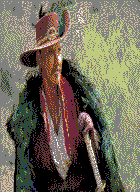
- When Bmp2DHR converts a BMP to monochrome DHGR, a 1 bit pattern is encoded into the scan-lines of the VBMP-compatible monochrome output BMP.
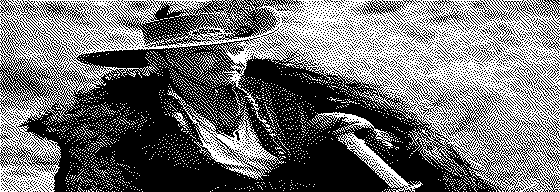
Since DHGR doesn’t know the difference between a monochrome and color BMP scan-line, Bmp2DHR could just as easily have also used a monochrome BMP file to provide color VBMP output and saved disk space.
|
Original Image – 24-bit color
|
|
|
Burkes Dithering
Dithered and Cross-Hatched
|
Buckels Dithering
Dithered and Cross-Hatched
|
However, the purpose in providing VBMP compatible output in Bmp2DHR was certainly not to confuse anyone wanting to use VBMP.
For some folks VBMP is certain to amaze and delight with little effort on their part, so for this reason and in the interest of “breathing new life” into DHGR, Bmp2DHR provides a more robust DHGR BMP file output option than what Cybernesto suggests in his GIMP tutorial.
VBMP’s DISPLAY routine itself results in smaller (but slower) program code. However Cybernesto does it all for you and it sure as heck is simpler than what I have written in both C and BASIC as a DHGR slide-show using the “Classic approach” of actually needing to know something about the Apple II.
BASIC Programming Examples
Loading Native Mode DHGR Files
The following is how we program a DHGR slideshow in AppleSoft BASIC without using VBMP. We use native mode DHGR files and not BMP files.
1 REM Double Hi-Res Slideshow in Applesoft BASIC
2 REM By Bill Buckels February 2013
3 D$ = CHR$ (4): PRINT D$;"PR#3": PRINT : REM ENABLE 80 COL
5 TEXT
6 HOME
7 PRINT "****************************************************"
8 PRINT "* *"
9 PRINT "* DHGR Slideshow, Bill Buckels, 2013 *"
10 PRINT "* Loosely Based on The Beagle Graphics Slideshow *"
11 PRINT "* And a Slideshow by Andrew and Ivan Hogan *"
12 PRINT "* *"
13 PRINT "* 1 - Run Slideshow *"
14 PRINT "* ESC - Exit to AppleSoft *"
15 PRINT "* *"
16 PRINT "* Slideshow: ESC - Quit and Exit to AppleSoft *"
17 PRINT "* Left Arrow, Up Arrow - Previous Slide *"
18 PRINT "* Other Keys - Next Slide *"
19 PRINT "****************************************************"
20 GET A$
21 IF A$ = CHR$ (27) THEN GOTO 800
22 IF A$ = "1" THEN GOTO 24
23 GOTO 5
24 POKE 49246,0: REM DOUBLE HI-RES ON
25 POKE 49239,0: REM HI-RES ON
26 POKE 49232,0: REM GRAPHICS
27 POKE 49234,0: REM FULL GRAPHICS
28 PRINT D$;"PR#3": PRINT : REM ENABLE 80 COL
33 DIM NAME$(20),TIME(20): ONERR GOTO 40
34 FOR I = 1 TO 20: READ NAME$(I),TIME(I): NEXT
40 NUMBER = I - 1:I = 1: POKE 216,0: REM SET ONERR FLAG
50 REM MAIN LOOP
70 TEMP$ = LEFT$ (NAME$(I),( LEN (NAME$(I)) - 4)) + ".AUX"
71 POKE 49237,0: PRINT D$;"BLOAD ";TEMP$;",A$2000": PRINT
72 POKE 49236,0: PRINT D$;"BLOAD ";NAME$(I);",A$2000": PRINT
80 B = 0
85 FOR J = 1 TO TIME(I) * 30
86 REM PADDLE BUTTONS
90 IF PEEK ( - 16286) > 127 THEN J = TIME(I) * 44
100 IF PEEK ( - 16287) > 127 THEN J = TIME(I) * 44:B = 1
101 K = PEEK ( - 16384)
105 REM ESCAPE KEY, ANY KEY, LEFT ARROW, UP ARROW
110 IF K = 155 THEN POKE - 16368,0: GOTO 700
115 IF K > 127 THEN POKE - 16368,0:J = TIME(I) * 44: REM ANY KEY
120 IF K = 136 THEN B = 1: REM LEFT ARROW - BACK
121 IF K = 139 THEN B = 1: REM UP ARROW - BACK
125 NEXT J
130 IF B THEN I = I + NUMBER * (I = 1) - 1: GOTO 50
140 I = I - I * (I = NUMBER) + 1: GOTO 50
141 REM FILENAMES AND SECONDS TO DISPLAY ARE ADDED HERE
150 DATA WATERTOP.BIN,10
170 DATA WMIDTOP.BIN,10
180 DATA WMIDBOT.BIN,10
200 DATA WATERBOT.BIN,10
210 DATA WMIDBOT.BIN,10
220 DATA WMIDTOP.BIN,10
700 REM EXIT SLIDESHOW
710 POKE 49247,0: REM DOUBLE HI-RES OFF
720 POKE 49233,0: REM TEXT MODE
730 POKE 49236,0: REM PAGE ONE
740 PRINT D$;"PR#3": PRINT : REM ENABLE 80 COL
800 TEXT
810 HOME
820 CALL - 1184: CALL 42350
830 REM THIS IS THE END
840 NEW
Loading BMP Files in DHGR Mode
The following is how Cybernesto has programmed his DHGR slideshow using VBMP:
10 D$ = CHR$ (4)
15 FOR I = 1 TO 9: READ F$
20 PRINT D$;"BLOAD ";F$;".BMP,A$4000"
30 PRINT D$;"BRUN DISPLAY"
35 FOR J = 1 TO 1000: NEXT J
40 NEXT I
45 POKE - 16372,0: TEXT
60 DATA "IMAGE","SJOBS"
70 DATA "STEVES","A2C1984"
80 DATA "ADVTIME2","IRONMAN","SIMPSONS","SPONGEBOB","ZIMA2"
Download Bmp2DHR
Download Bmp2DHR at the following links:
Win32 and latest version complete with source:
http://www.appleoldies.ca/cc65/programs/dhgr/bmp2hr.zip
MS-DOS: http://www.appleoldies.ca/cc65/programs/dhgr/bmp2dhrMSDOS.zip
Other: (Linux, OSX): http://hoop-la.ca/apple2/appleoldies/bmp2dhr/
Additional Examples
|
|
|
|
|
|
|
|
|
|
|
|
|
|
|
|
|
|
|
|
|
|
|
|
|
|
|
All the best,
Bill Buckels
October 18, 2014